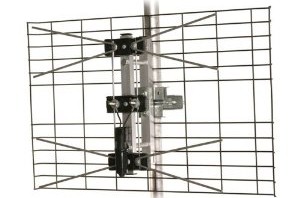Over the last few years, I’ve been asked for help from people struggling with Comcast versus AT&T Cable, and how to connect everything together. What has really struck me about all of these issues is how home wiring has changed in the last 10 years. Many modern homes have a telephone wiring infrastructure, often that can support more than one telephone line, and a cable TV infrastructure, usually some number of CATV cables connected to a common area and plugged into a CATV splitter.
Over the last few years, I’ve been asked for help from people struggling with Comcast versus AT&T Cable, and how to connect everything together. What has really struck me about all of these issues is how home wiring has changed in the last 10 years. Many modern homes have a telephone wiring infrastructure, often that can support more than one telephone line, and a cable TV infrastructure, usually some number of CATV cables connected to a common area and plugged into a CATV splitter.
Into this environment we unleash the AT&T U-verse or Comcast XFINITY TV installers and tell them: I want voice, CATV, and high speed internet, MAKE IT SO! Mostly these people are intelligent and they are paid to be efficient and do what you ask (for the most part). Unfortunately, what I often find is some weird mix of high techology work arounds for a basic problem. AT&T will use the cable wiring in your house to run phone/ internet/ data, sometimes abandoning the phone lines. Either installer may end up using your electrical power system as a ethernet connector, which is OK in a pinch but not how I’d like to wire my high speed internet in my house. Here are some thoughts on home networking:
- Use the correct network to achieve what you’d like. If you have 2-3 desktop computers in your house, connect them and your high speed internet connection with a wired ethernet connection if possible. My feeling is that phones should travel over your phone network, CATV over cable, and internet over a Cat5 network.
- My preference is to try to separate the CATV, telephone and internet networks from each other right away where they come into the house. So a shelf in the garage near a power source is awesome and run a Cat5 cable from there to your PCs and potential TV locations. Put the CATV cable modem in the garage and run a CATV cable to where the cable box comes in from the outside. For U-verse, you can run a phone line to the phone box and they can connect the U-verse server in your garage.
- If you’re using VOIP for your second line, why not spend a little extra time and connect VOIP to your existing home phone infrastructure? You may already have two or three lines running around your house, so why have the phone only in a single location?
- The future of TV is to be connected to the internet. Be prepared for this: why strain a wireless network when you probably want your desktops to communicate at high speed? How about running a Cat5 network to both your PCs and your TV locations?
- Your CATV wiring in the future may be used exclusively for a Multi Directional HDTV Antenna
(purchased from Amazon for $70 with no subscription costs)! Why clog it up with U-verse, which uses it as a high speed internet? U-verse can run just fine on an existing Cat5 network.
- Cat6 wiring? No, your internet connection at best is 1.5 to 100 Mbps so spending $2 a foot is unnecessary – Cat5 wiring is CHEAP. Gigabit ethernet in your home? Only if you like to do video editing with 22 Gb files between multiple computers. Outside of that, 100 Mbps switches are cheap and they work great!
- Running ethernet cable is a straightforward do-it-yourself project; you can purchase ethernet testers at Home Depot for less than $20. The connections can be easily connected and tested. One warning: stay away from electric circuits.
While I believe in wireless, I like to have stationary, permanent devices like my desktops, my TiVo and my Roku hard-wired using Cat5. This leaves lots of bandwidth for notebooks, smartphones and tablets.